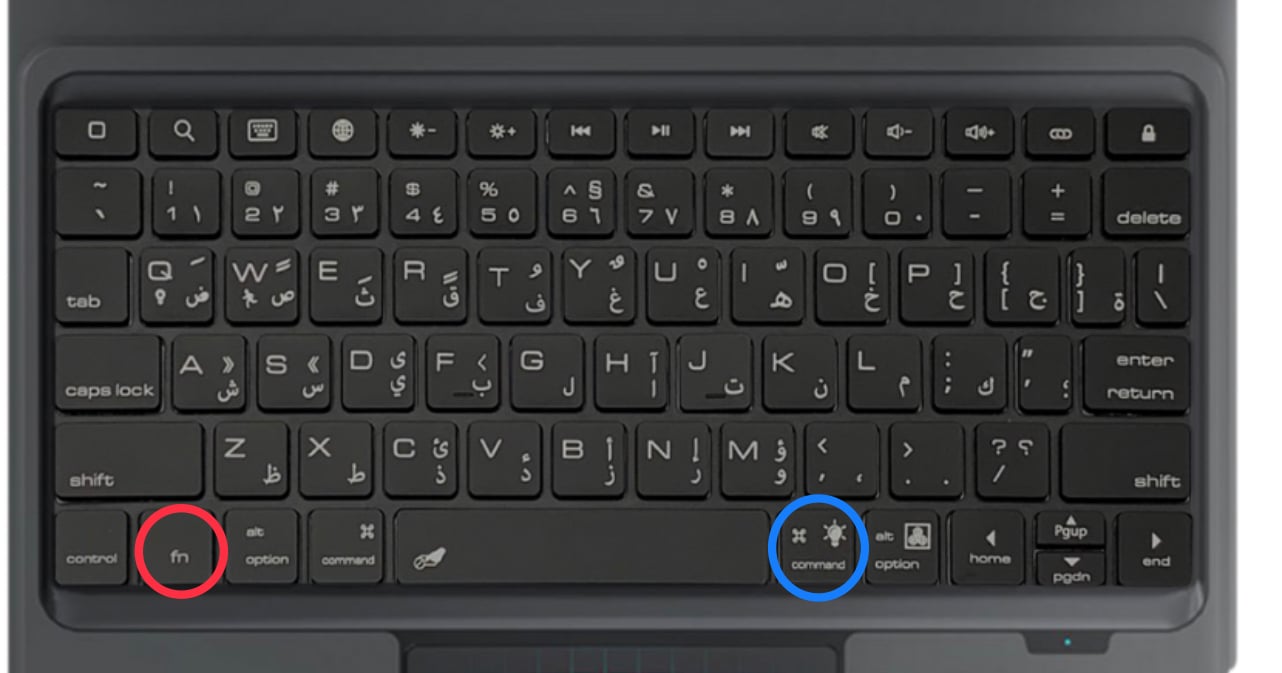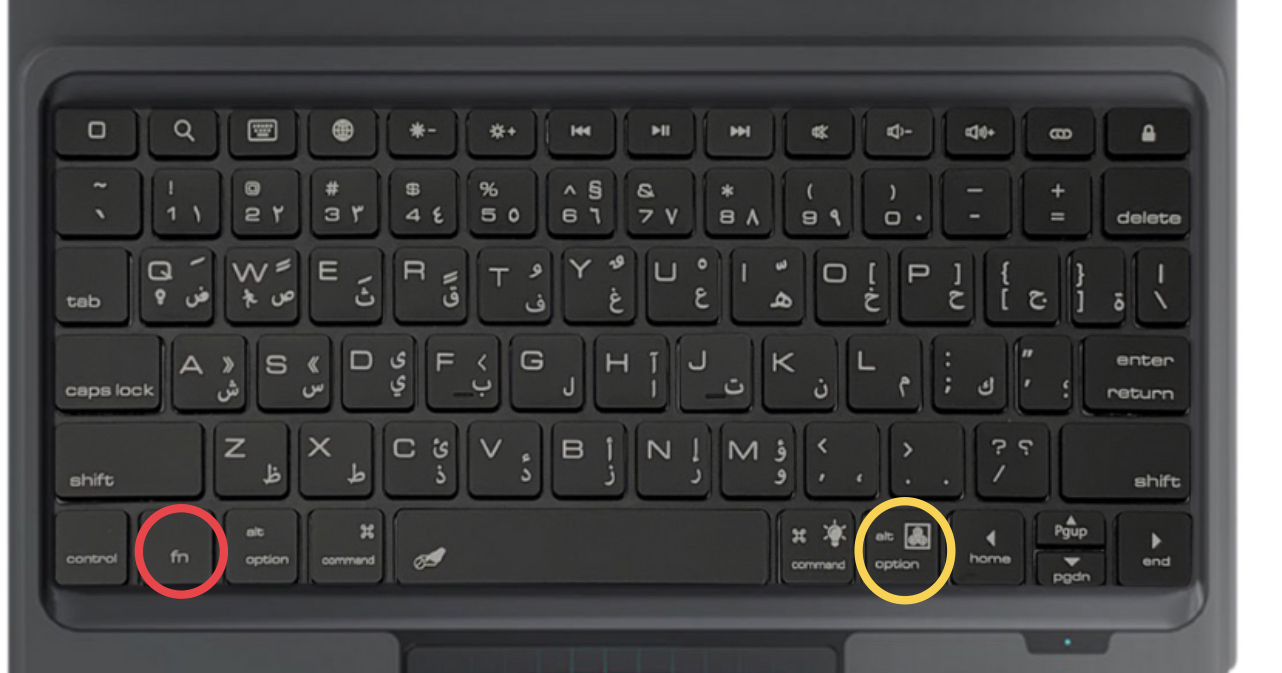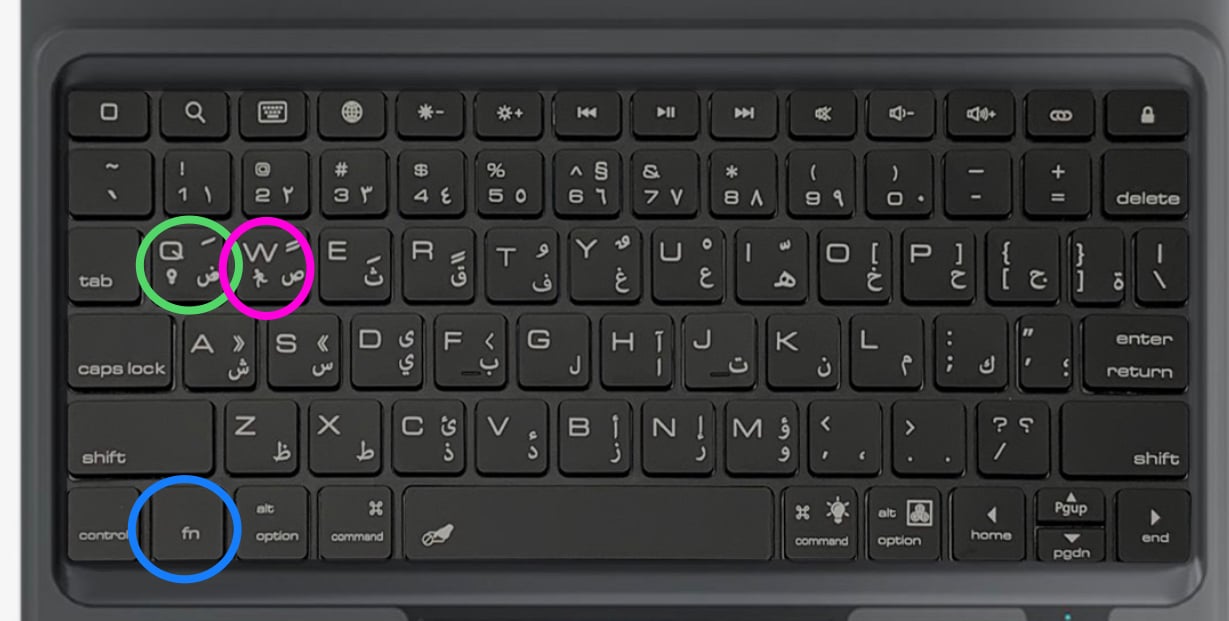How to know your iPad model?
How to Easily Identify Your iPad Model?
If you own an iPad and want to know its model, release year, or compatible accessories, it’s much easier than you think!
All you need is the model number found on the back of your device, written in a format like: A2432.
Step by Step Guide:
- Flip your iPad and look for the small number printed on the back next to the word Model.
- Enter this number on ipad.prem-box.com.
- Within seconds, you’ll see all the details about your device:
- iPad model (e.g., iPad Pro or iPad Air).
- Release year.
- Compatible accessories (keyboard, protective case, headphones, and more).

Why Should You Know Your iPad Model?
- To make sure you buy the right accessories for your device.
- To check if your iPad supports the latest updates and software.
- To avoid mistakes when purchasing incompatible products.
Conclusion
No need to be confused when shopping for a new keyboard or case. Simply visit ipad.prem-box.com, enter the model number from the back of your iPad, and get all the details instantly.